ADVERTISEMENT
Free Instagram Video Downloader - Download IG Videos easily
Download Instagram videos quickly and easily with our free IG VID Download. Save your favorite Instagram videos in high quality with just a few clicks.
ADVERTISEMENT
ADVERTISEMENT
What is IG VID Download?
If you’re an avid Instagram user, you’ve probably come across videos that you wished you could save to your device. Whether it’s an inspiring reel, a fun story, or a helpful tutorial, some content is just too good to let slip away. That’s where IG VID Download comes in! This tool is designed specifically to help you download Instagram videos quickly and easily, so you can keep your favorite content at your fingertips.
IG VID Download is a free online tool that allows you to save Instagram videos directly to your device, whether you’re using a smartphone, tablet, or computer. It’s especially handy for users who want to watch videos offline or save them for later without having to search through their feed again. However, it’s important to note that while IG VID Download is convenient, you should always respect the rights of content creators by only downloading videos for personal use.
How to Use IG VID Download: A Step-by-Step Guide
Using IG VID Download is straightforward, even if you’re not particularly tech-savvy. Here’s a step-by-step guide to help you get started:
- Find the Instagram Video You Want to Download: Open Instagram and navigate to the video you wish to download. Tap on the three dots in the top right corner of the post and select “Copy Link.”
- Visit IG VID Download: Open your web browser and go to IG VID Download. This site is specifically designed to help you download Instagram videos with ease.
- Paste the Link: On the IG VID Download homepage, you’ll see a text box labeled “Enter Instagram URL.” Paste the link you copied from Instagram into this box.
- Download the Video: Click the “Download” button next to the text box. The site will process the link and provide you with download options. Choose the format and quality you prefer, then click “Download” again to save the video to your device.
- Enjoy Your Downloaded Video: Once the download is complete, you can find the video in your device’s downloads folder. Now, you can watch it anytime, even without an internet connection!
Top Features of IG VID Download
So, what makes IG VID Download a standout tool for saving Instagram videos? Let’s take a closer look at some of its top features:
- User-Friendly Interface: IG VID Download is designed with simplicity in mind. The clean layout ensures that even first-time users can navigate the site without any confusion.
- Fast Download Speeds: Nobody likes to wait, especially when it comes to downloading videos. IG VID Download processes your requests quickly, allowing you to save videos in just a few seconds.
- Multiple Format Options: Whether you want your video in MP4, AVI, or another format, IG VID Download gives you the flexibility to choose. This ensures compatibility with various devices and media players.
- No Software Installation Required: Unlike some other download tools, IG VID Download works entirely online. You don’t need to download or install any software, which saves space on your device and reduces security risks.
- Compatible with All Devices: Whether you’re on a PC, Mac, Android, or iOS device, IG VID Download works seamlessly across platforms. You can download videos from Instagram no matter what device you’re using.
Common Issues and Troubleshooting Tips
While IG VID Download is generally reliable, you might occasionally run into a few hiccups. Here are some common issues users face and how to solve them:
- Download Fails to Start: If your download doesn’t start, it could be due to an unstable internet connection. Ensure you’re connected to a reliable network and try again. If the issue persists, try clearing your browser’s cache or using a different browser.
- Video Quality Is Poor: Sometimes, videos may download at a lower quality than expected. To avoid this, always choose the highest quality option available when downloading. If the video is still low quality, it could be an issue with the original upload on Instagram.
- Link Not Working: If the link you copied from Instagram isn’t working, double-check to ensure it’s complete. Sometimes, a partial link can cause issues. If the link is correct, the problem might be temporary, so try again later.
Is IG VID Download Safe to Use?
Safety is a common concern when downloading content from the internet, and rightfully so. IG VID Download is generally safe to use, but like with any online tool, you should exercise caution. Here are a few tips to ensure a safe experience:
- Use Trusted Sources: Always access IG VID Download through its official website (igviddownload.com). Avoid clicking on suspicious links or ads that claim to offer similar services, as they might lead to phishing sites or malware.
- Avoid Downloading Too Many Videos at Once: Downloading large volumes of videos can raise red flags, both from Instagram’s perspective and your device’s security software. Stick to downloading only what you need.
- Regularly Scan Your Device for Malware: Ensure your device is protected with up-to-date antivirus software. Regular scans can help detect and remove any potential threats that might slip through while downloading content.
Alternative Tools for Downloading Instagram Videos
While IG VID Download is a fantastic tool, it’s always good to know your options. Here are a few alternative tools that also allow you to download Instagram videos:
- InstaDownloader: Similar to IG VID Download, this tool offers fast and easy video downloads with a user-friendly interface.
- DownloadGram: A popular alternative, DownloadGram works online and doesn’t require any software installation. It’s perfect for users who want a straightforward solution.
- 4K Stogram: This desktop application allows you to download not just videos but also photos and stories from Instagram. It’s a powerful tool for heavy users who need more advanced features.
Each of these tools has its pros and cons, so it’s worth trying a few to see which one best suits your needs.
FAQs About IG VID Download
You’ve got questions, we’ve got answers! Here are some of the most common questions about IG VID Download:
- Can I download videos from private accounts? Unfortunately, IG VID Download only works with public Instagram content. Videos from private accounts can’t be downloaded.
- Is IG VID Download free? Yes! IG VID Download is completely free to use, with no hidden fees or subscription requirements.
- Can I use IG VID Download on my smartphone? Absolutely! IG VID Download is compatible with both Android and iOS devices, making it easy to download videos on the go.
Conclusion
IG VID Download is a valuable tool for anyone who loves saving Instagram videos for offline viewing. With its ease of use, fast download speeds, and compatibility with various devices, it’s no wonder so many users rely on it to capture their favorite IG moments. Just remember to use it responsibly, respecting the rights of content creators. If you enjoyed this guide, share it with your friends or leave a comment below with your thoughts. Happy downloading!
Instagram Video Downloader Made Easy
Step-by-step guide in your requested format for using IG VID Download to download Instagram videos:
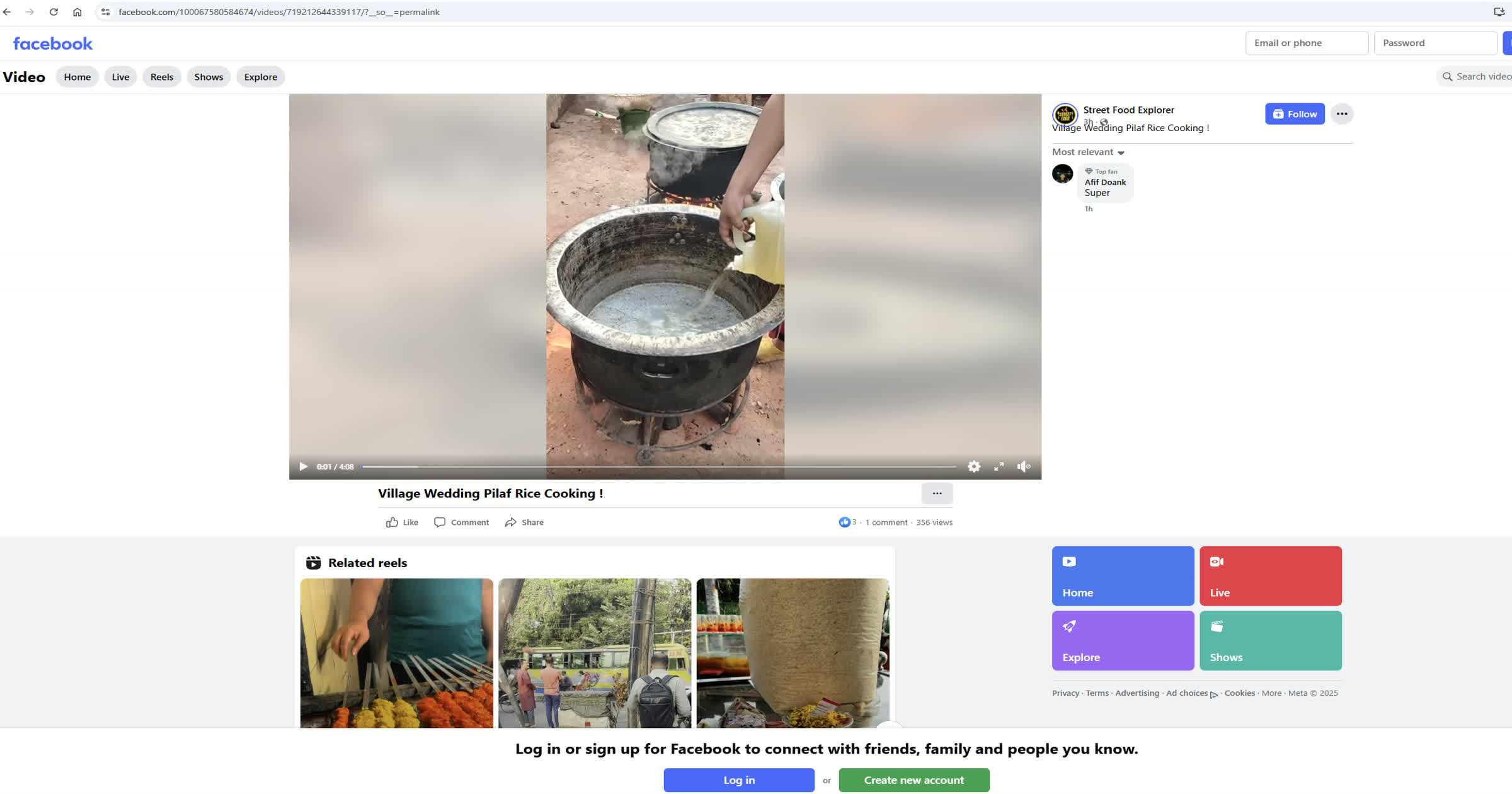
Copy Instagram Video URL
Open Instagram and find the video you want to download. Tap the 'Share' button and select 'Copy Link' to copy the video URL.
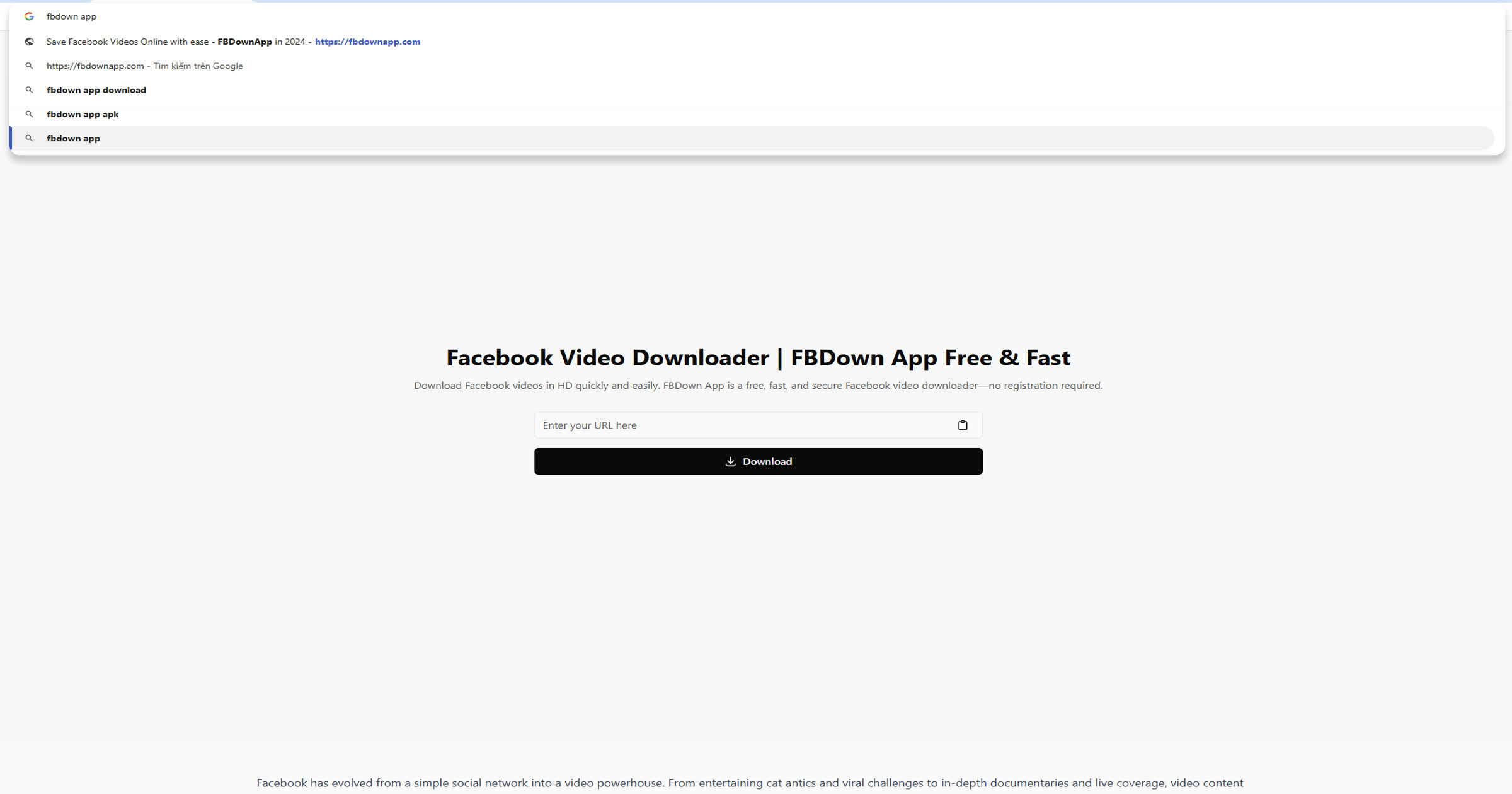
Paste Video Link
Open IG VID Download in your browser. Paste the copied Instagram video URL into the input box on the homepage.

Generate Download Link
Click the 'Download' button. IG VID Download will process the link and generate download options for available video qualities.
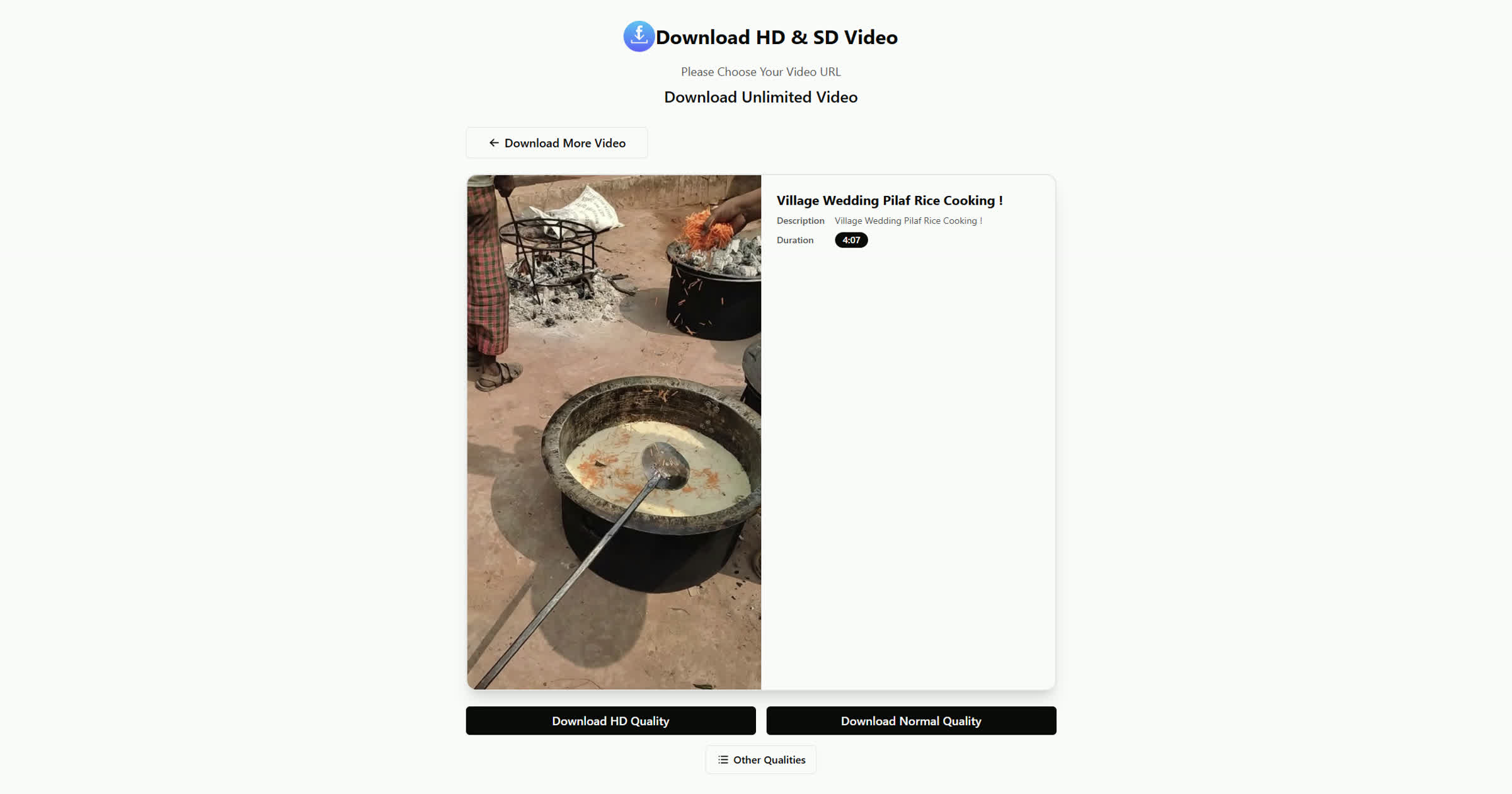
Download Video
Choose your preferred video quality (HD or SD), then click the download link to save the video to your device.
Frequently Asked Questions
Yes, IG VID Download allows you to download Instagram Reels just like regular videos. Simply copy the link to the Reel, paste it into the downloader, and follow the same steps to save it to your device.
Yes, you can download Instagram Stories using IG VID Download as long as the stories are from public accounts. Just paste the link to the story into the downloader, and it will allow you to save the video.
IG VID Download does not impose a specific limit on the number of videos you can download. However, it's advisable to avoid excessive downloading to prevent any potential issues with Instagram or your device.
No, IG VID Download does not require you to create an account. You can use the tool anonymously and start downloading videos immediately without any sign-up process.
Yes, IG VID Download offers the option to download videos in high definition (HD) if the original video on Instagram is uploaded in HD. Make sure to select the highest quality option available when downloading.
No, videos downloaded using IG VID Download do not have a watermark. The tool saves the videos exactly as they appear on Instagram without adding any extra branding or watermarks.
Yes, IG VID Download is a web-based tool, meaning you can access and use it on multiple devices, including smartphones, tablets, and computers, as long as you have an internet connection.
If IG VID Download stops working, try clearing your browser’s cache, refreshing the page, or using a different browser. If the issue persists, it may be due to temporary server problems or updates on Instagram’s end. In such cases, you can try again later or look for alternative tools.